Learn How to Send Self-Destructing Emails To Your Friends In Gmail: What if we tell you that you can send a self-destructing email to your friends? That means the sent email will destroy itself after the receiver reads it. This is possible with a Google chrome extension mxHero which lets you send self-destructive emails in ease. Go through the post to know about it.
Steps To Send Self-Destructing Emails:
Step 1. First of all, you need to have the latest version of Google Chrome Browser on your computer. After installing the latest version of Google Chrome launch it on your PC and open the extension Mail2Cloud for Chrome in your browser.
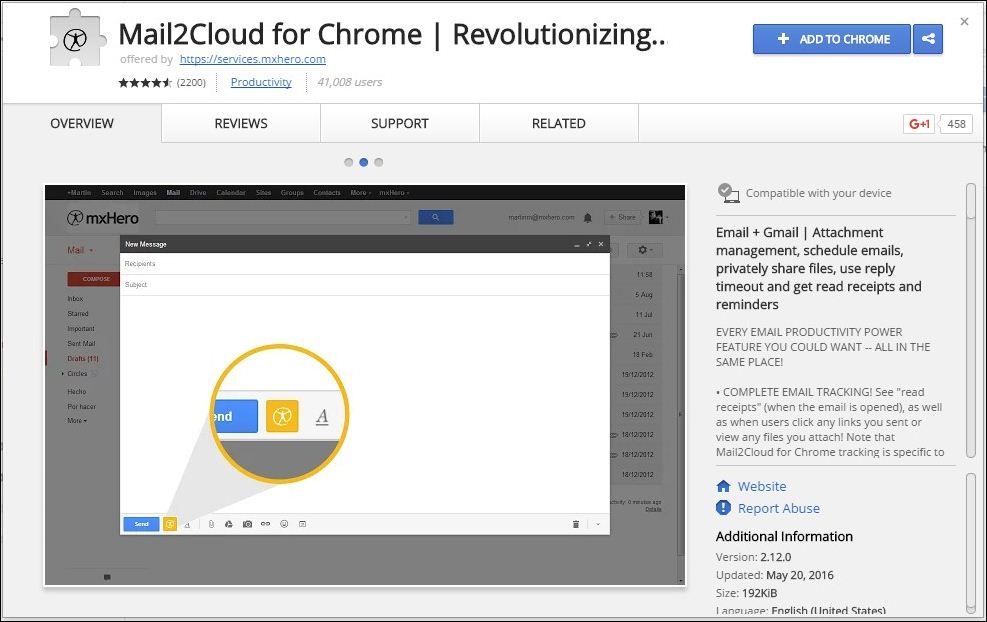
Step 2. Now click on Add to Chrome button there and then click on add extension button.

Step 3. Now Mail2Cloud will get added to your chrome, now open your Gmail account from where you want to send Self-Destructive Emails.
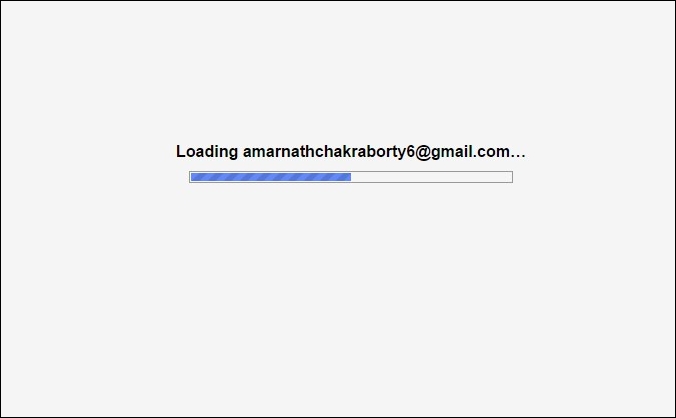
Step 4. Now click on compose button there and you will see Mail2Cloud Logo appearing just behind the “Send” button
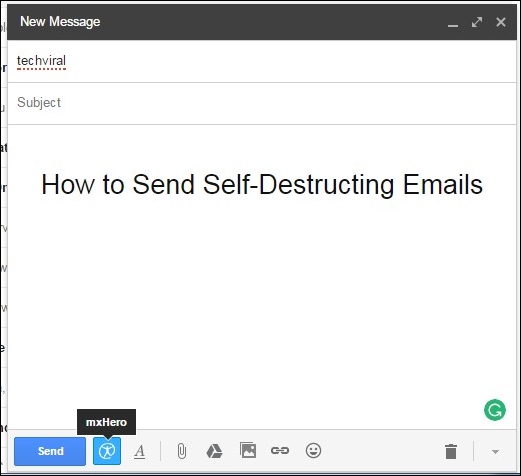
Step 5. Now you need to set the option of Self Destruct.
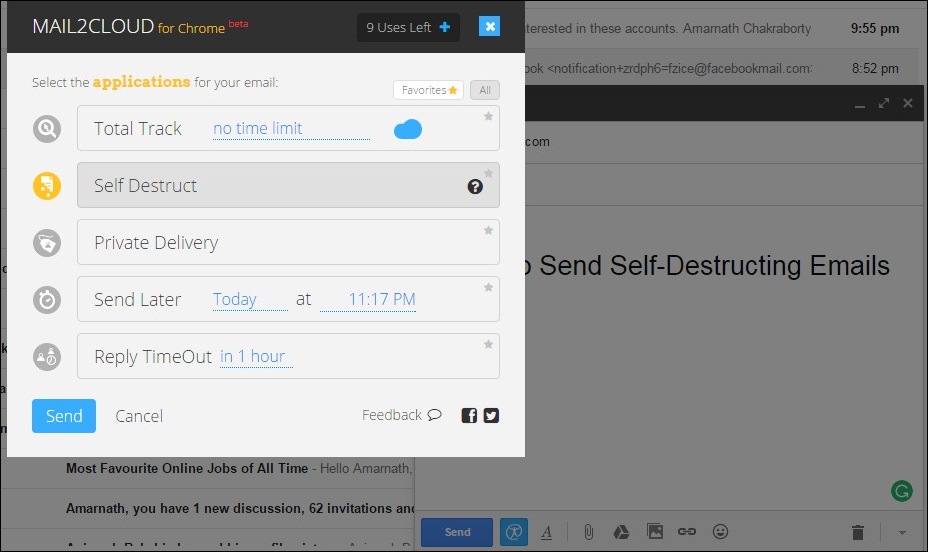
That’s it! you are done the sent email will get deleted after 5 minutes and you will be notified once the receiver reads the email.
So above we have discussed How To Send Self-Destructing Emails. Mail2Cloud service is a very cool one that gets added to your browser and allows you to send self-destructing emails through your Gmail. Hope you like this cool trick, do share our article if you really like them and Leave a comment below if you have any related query with this.

